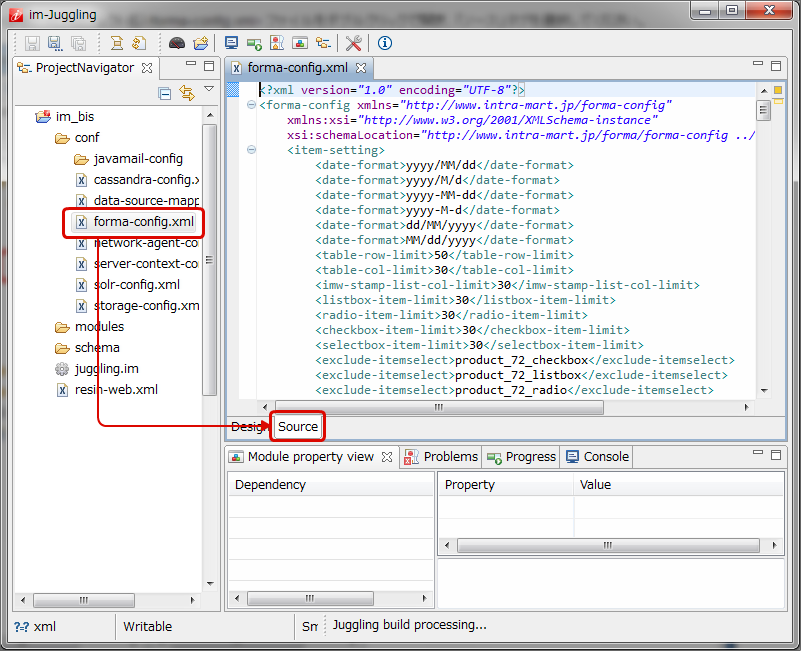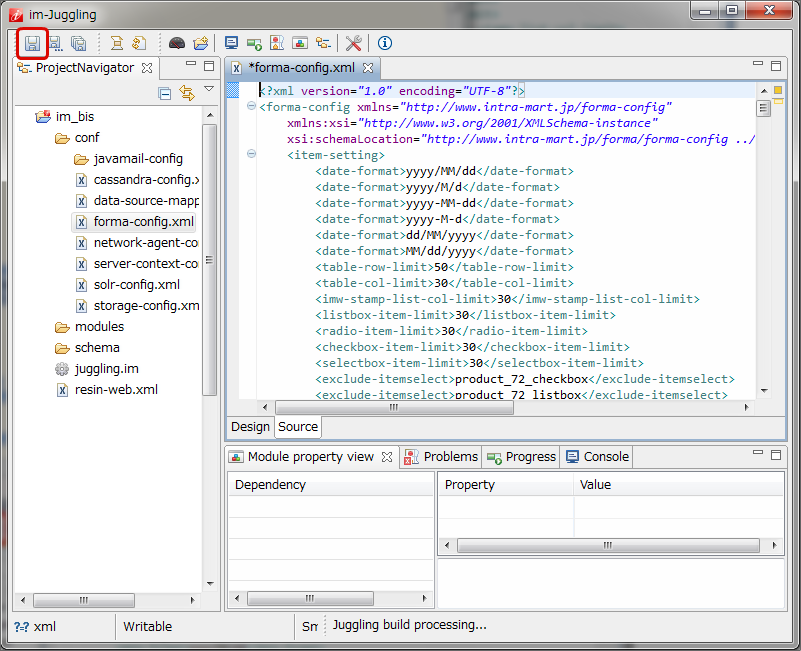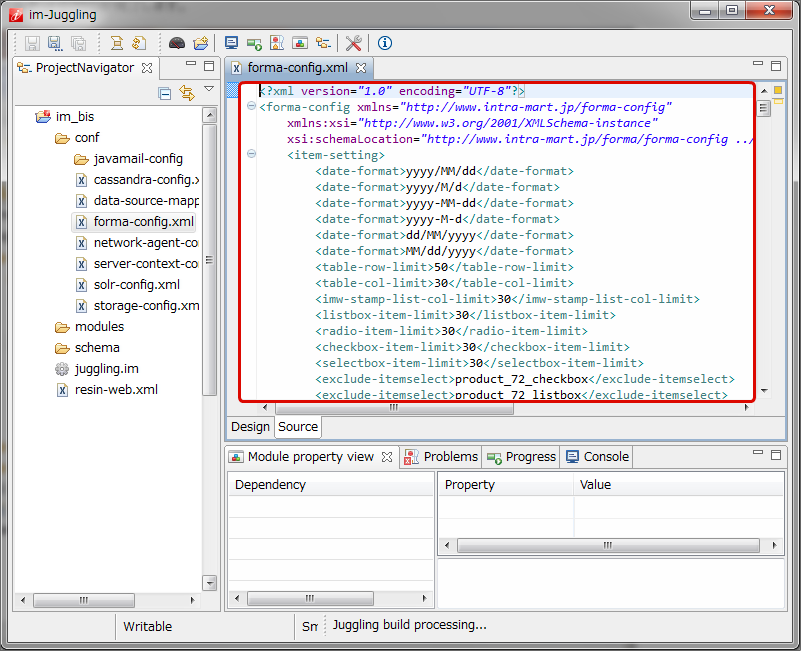Forma-config¶
Change the settings of toolkit¶
In order to use screen items with functions upgraded according to external linkage function of IM-BIS 2013 Summer, it is necessary to change the toolkit contents of configuration file.
Open <(Project name)/forma-config.xml> in “ProjectNavigator” by double clicking and select the “Source” tab.
Replace the source contents in the extracted XML file after downloading the following link destination file.
Finally save and end the toolkit operations.
Note
This procedure is implemented when installing new IM-BIS 2013 Summer as well as when updating IM-BIS 2013 Summer.
IM-FormaDesigner, a setup of the database of IM-BIS (data type)¶
Refer to items of “Forma-config” of ” IM-FormaDesigner for Accel Platform Setup guide” for details.