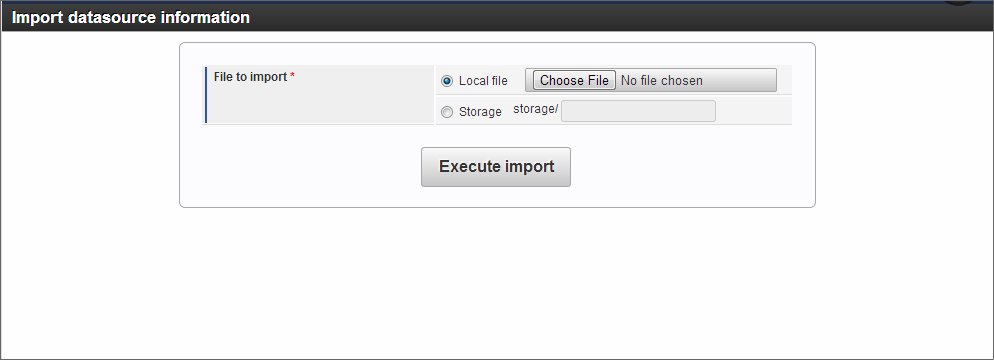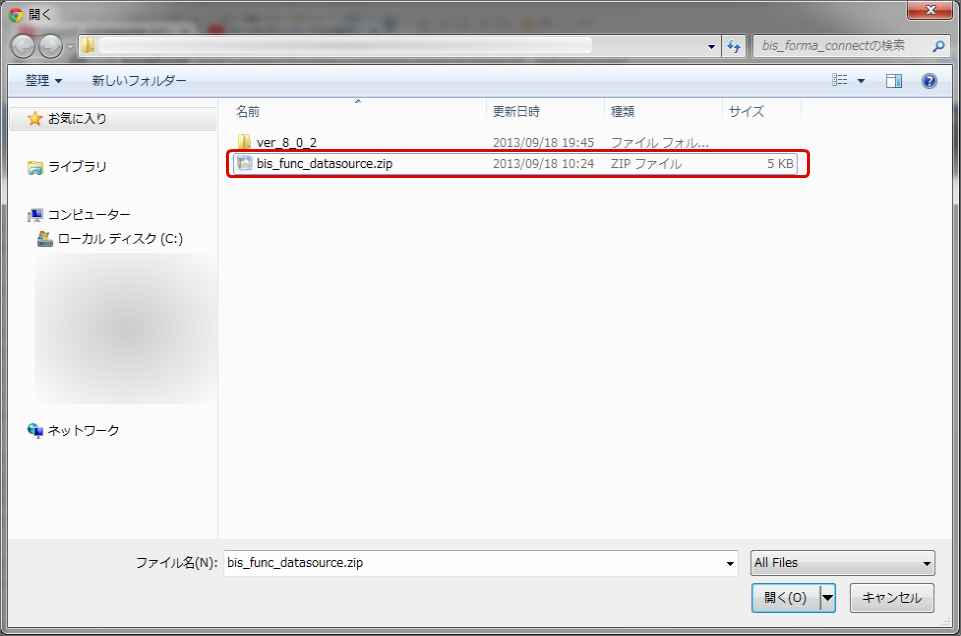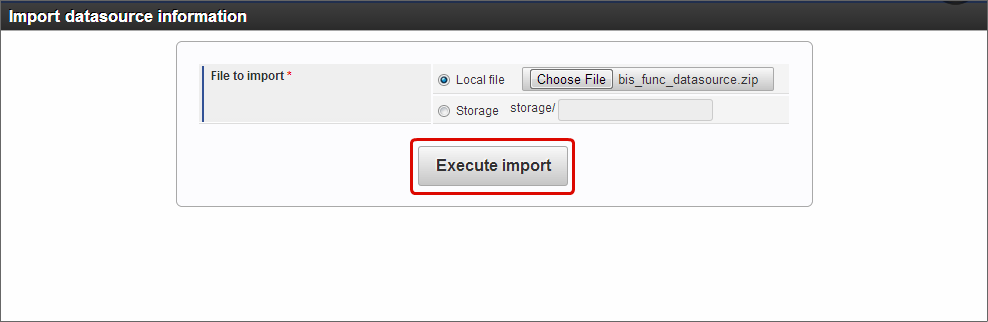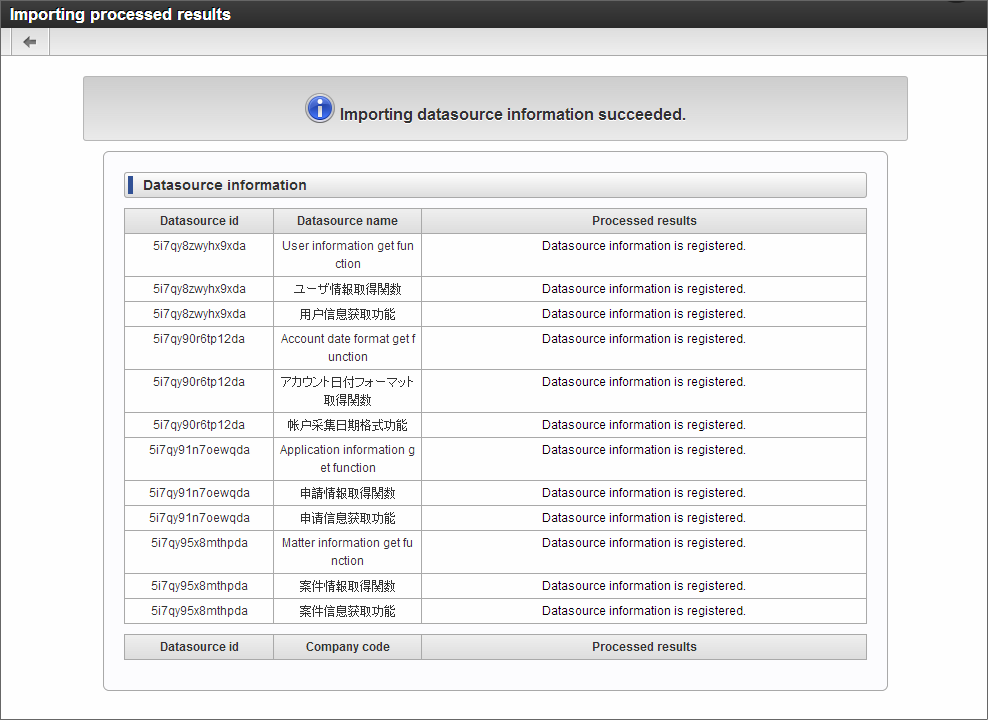Recovery methods of Java datasource definition for functions in data mapper¶
If the Java datasource definition for using functions like user information or workflow information on data mapper is deleted by mistake, it can be recovered by using the following steps
Obtain datasource definition¶
Obtain the Java datasource definition to be recovered from the following location.%STORAGE_PATH%\SYSTEM\STORAGE\PRODUCTS\IMPORT\BASIC\BIS_FORMA_CONNECTNote
Directory used for Storage is abbreviated as %STORAGE_PATH%.
Import datasource definition¶
Click “Site map” -> “IM-BIS” -> “Import” -> “Datasource definition” -> “Data Source Definition Import”.
“Import datasource information” is displayed.
Set “bis_func_datasource.zip” as the file to be imported in “Import file”.
Execute import on clicking “Execute import”.
Recovery is completed as shown below when import succeeds without any problem.